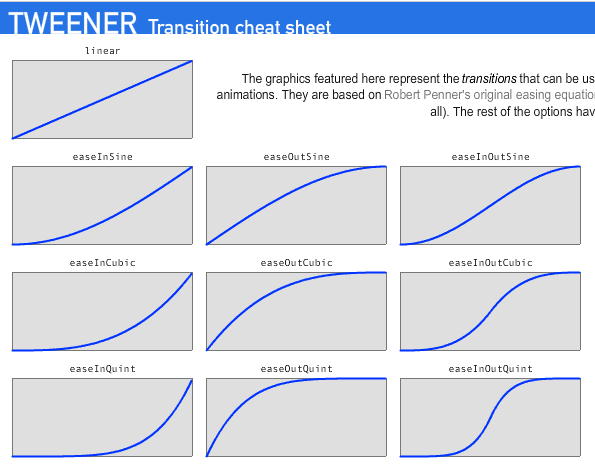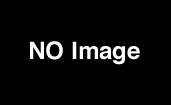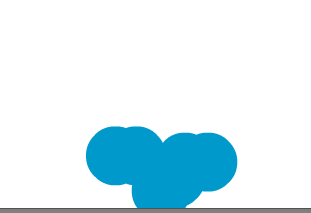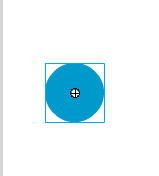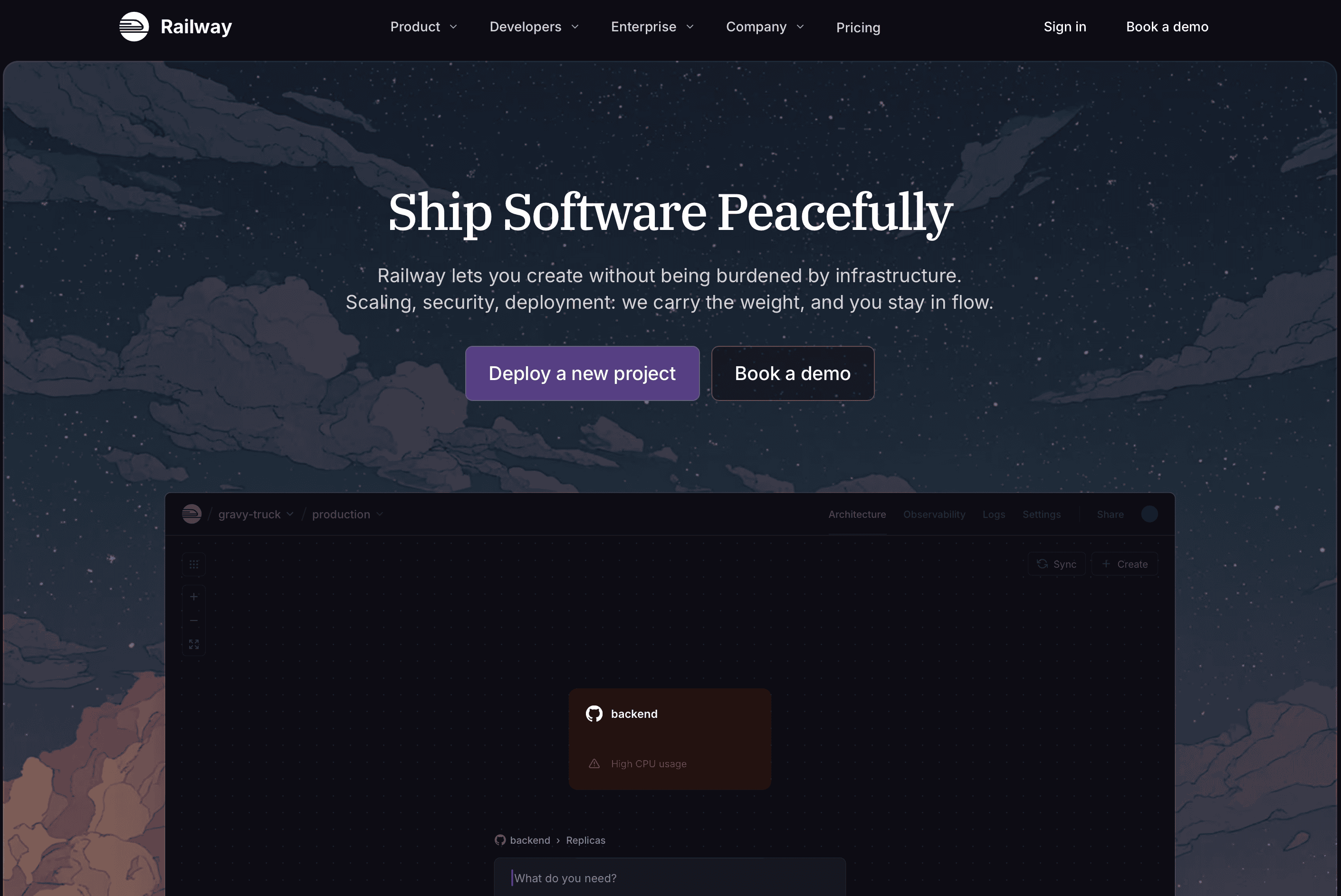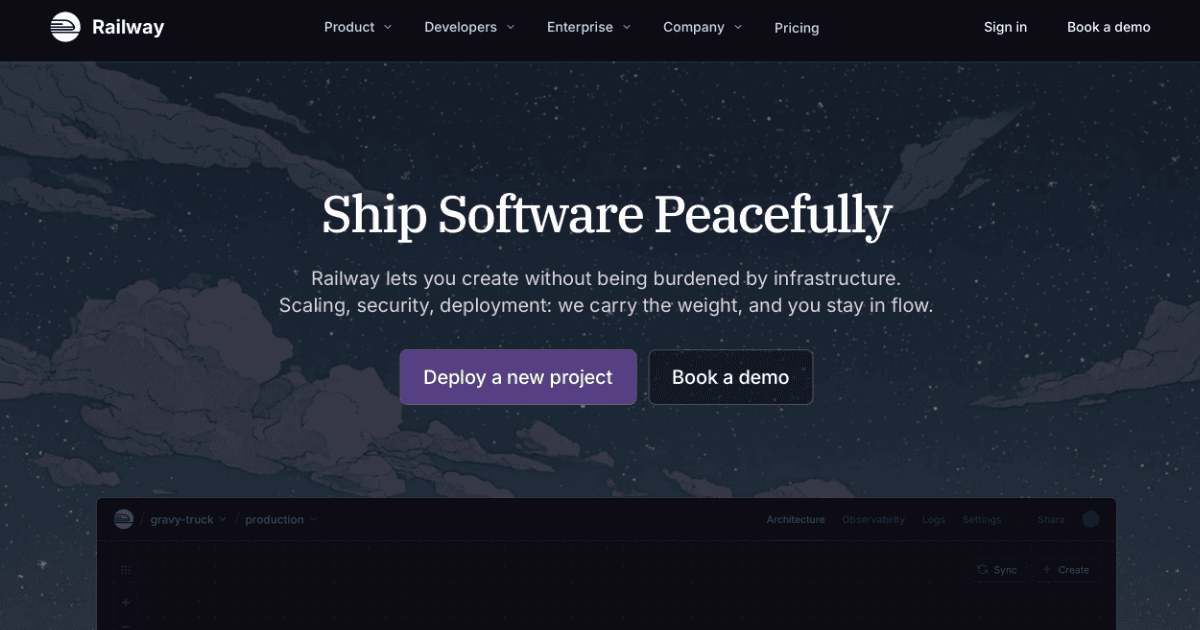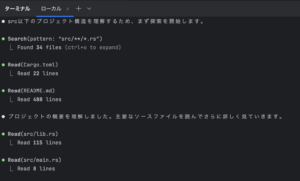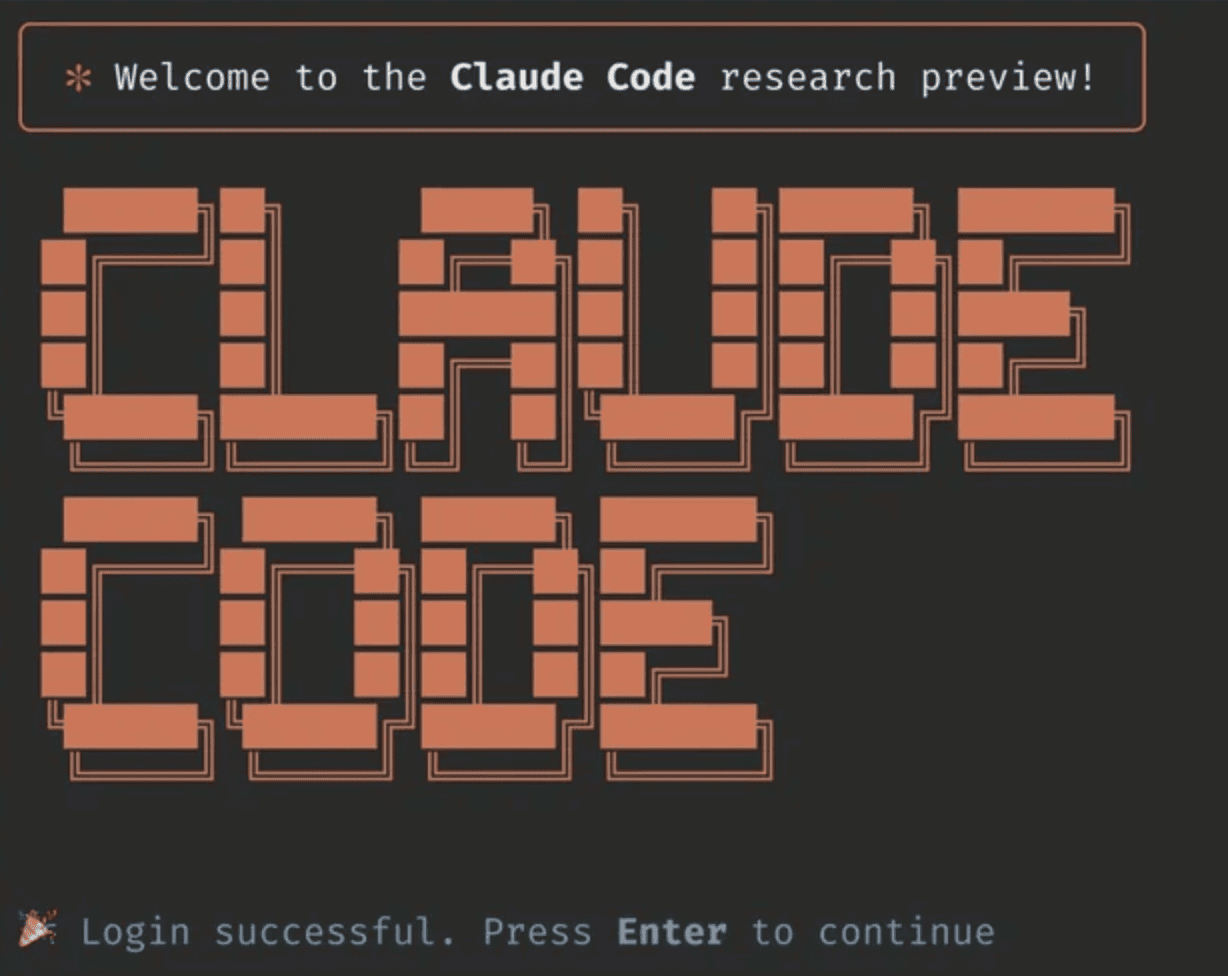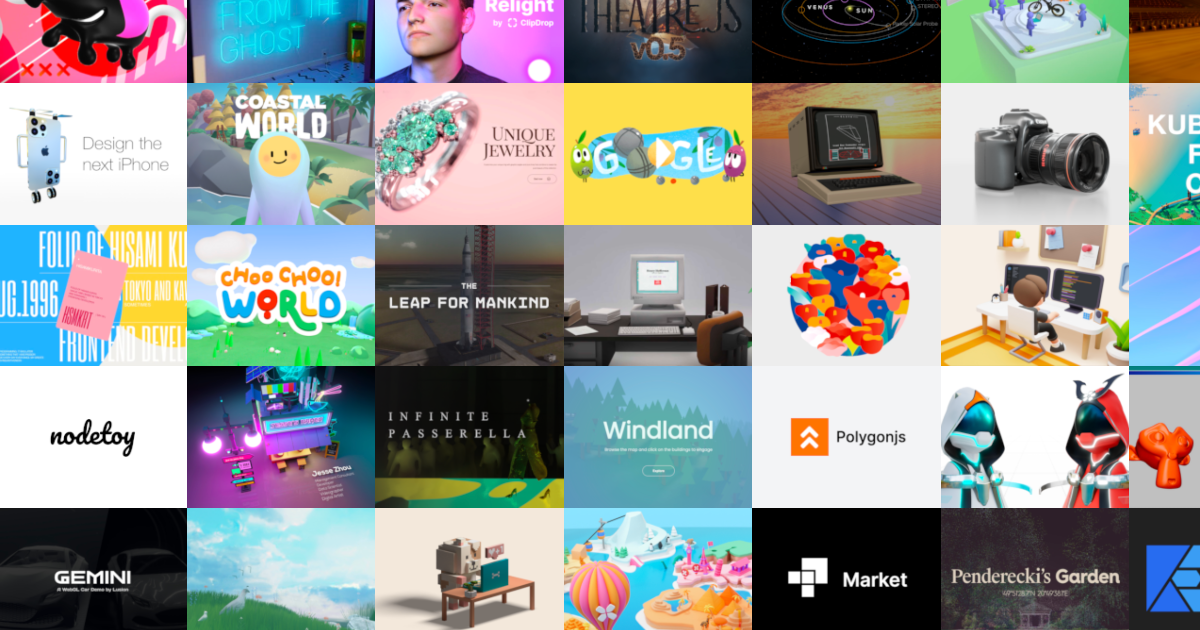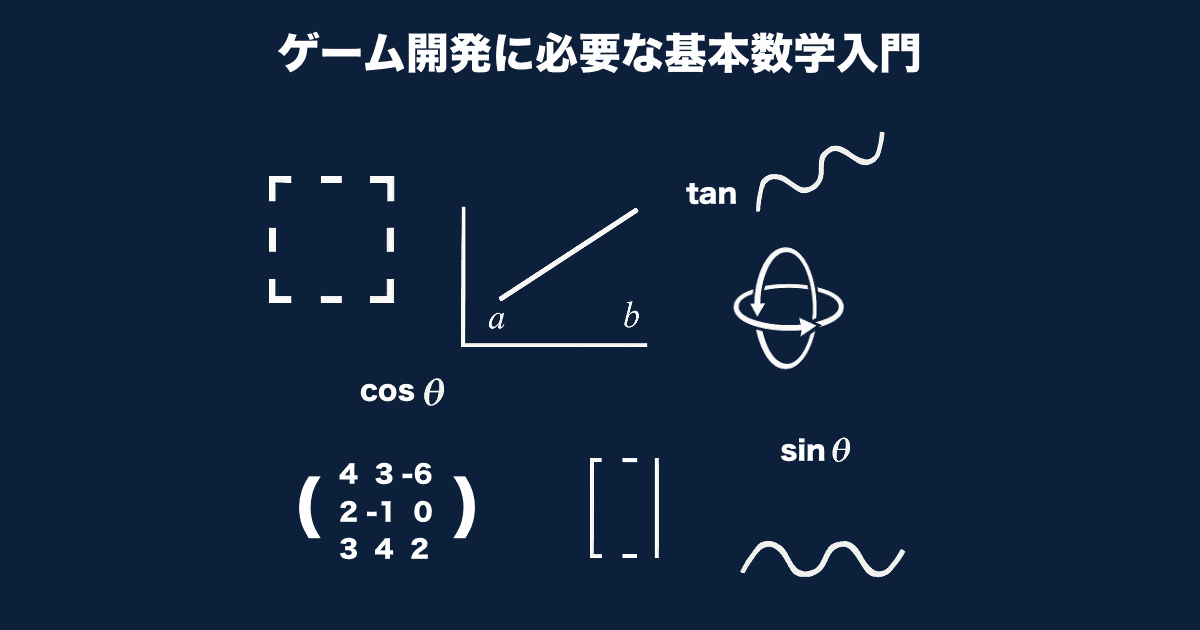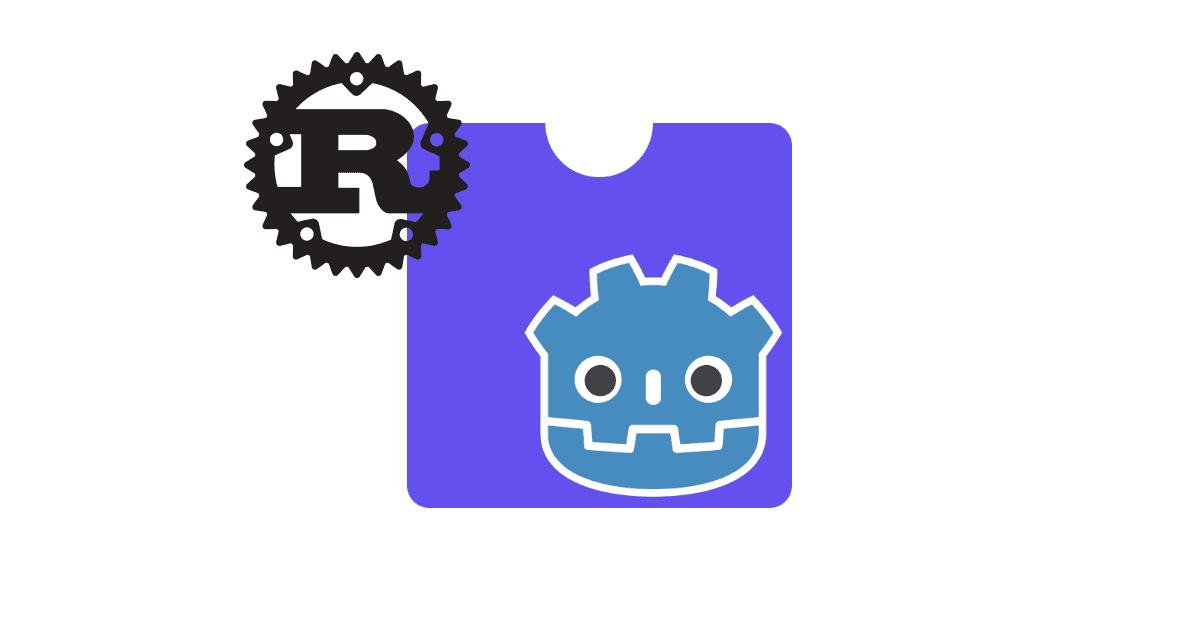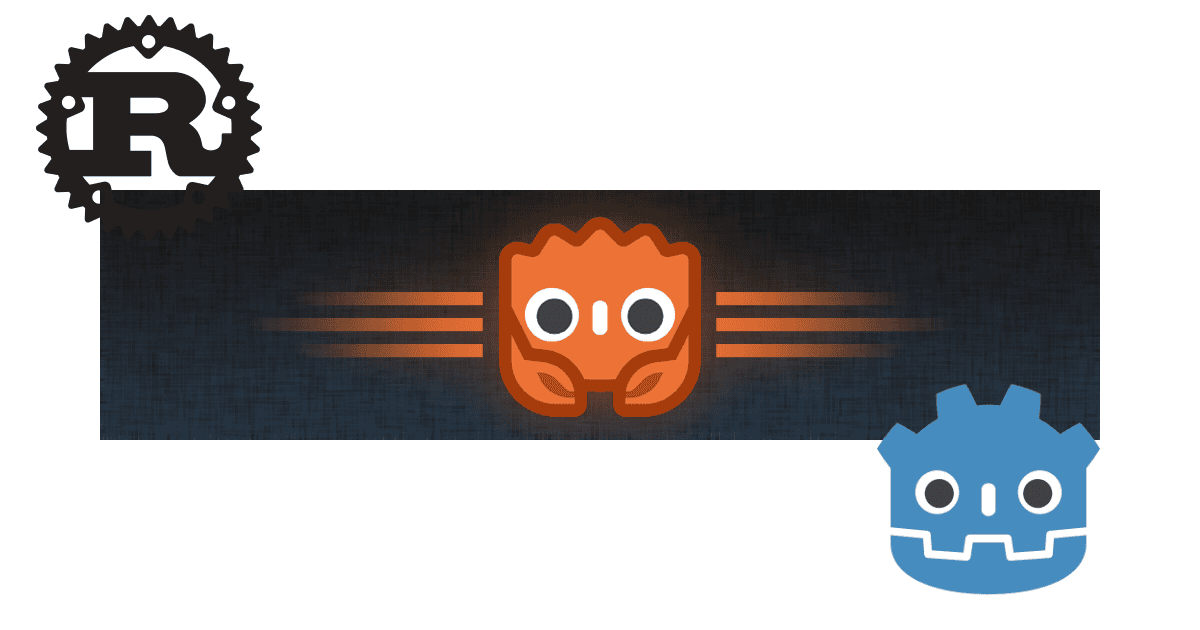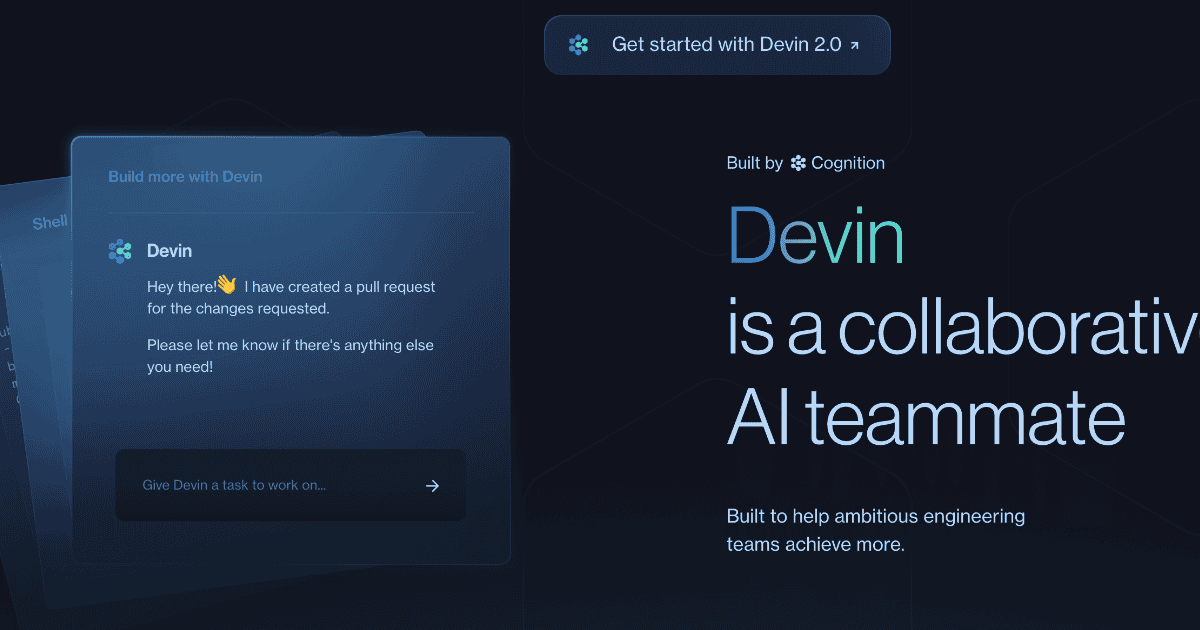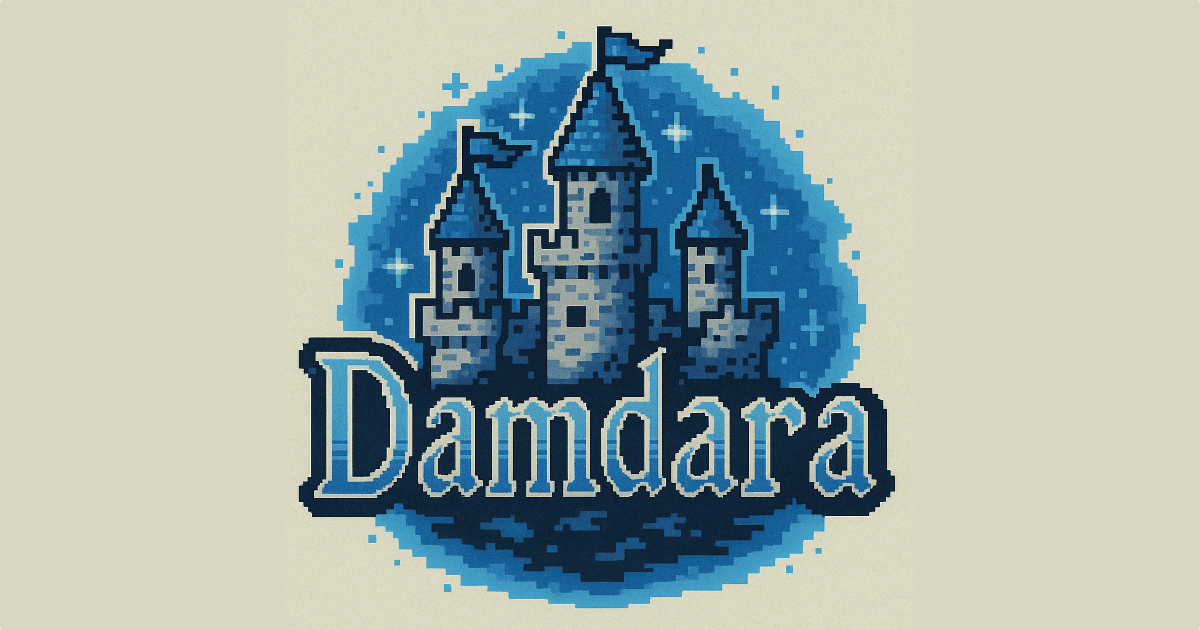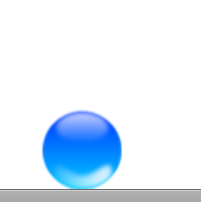ActiinScript2.0 縦横移動 ボールを掴んで投げる
2011.11.04
この記事は最終更新日から1年以上が経過しています。
前回の「ActiinScript2.0 縦横移動 ボールを掴む」の続きとなります。
前回ではボールが縦横移動しドラッグでつかむ事ができ、離すとまた縦横移動が開始する。
という内容でした。
でも今のままでは「投げた」という感じがしないので、
これに更に「投げる」というアクションを追加したいと思います。
では、投げたときのスピードや方向の計算式なんですが、どう計算するかというと
ボールを離した時の位置と、その直前の位置を取得することによって求めることができます。
簡単に横方向のみを考えていきたいと思います。
ボールを離した位置をx2とします。その直前の位置をx1とすると、
x方向のスピードはx2-x1で求める事が可能です。
ボールを離したときの位置x2はボールの位置なので安易に求める事が出来ます。が、
その直前の位置は?となりますよね。
結論から言うと、直前の位置x1にx2の値を代入します。スクリプトで記述すると、
ActionScript2.0
x1 = x2; x2 = this._x; speedX = (x2-x1);
となります。
え?なんで?となりますけど、onClipEvent(enterFrame){〜 内に記述するので
繰り返し計算されている事を考えると、
x1には前回計算した数値が代入され、x2には今の値が代入されます。
3行目のx2-x1でその差分を求めspeedXに代入します。
同様にy座標の計算式を加えると以下のとおりになります。
ActionScript2.0
x1 = x2; y1 = y2; x2 = this._x; y2 = this._y; speedX = (x2-x1); speedY = (y2-y1);
となります。
この計算はドラッグされているときの計算なので、そのまま、
if(ballHold == 1){ 〜内に記述します。
ActionScript2.0
onClipEvent(enterFrame){
if(ballHold == 1){
x1 = x2;
y1 = y2;
x2 = this._x;
y2 = this._y;
speedX = (x2-x1);
speedY = (y2-y1);
trace(x1);
trace(x2);
}else{
if (this._x>500-this._width/2){
speedX = speedX*-1;
}
if (this._x<0+this._width/2) {
speedX = speedX*-1;
}
if (this._y>400-this._width/2) {
speedY = speedY*-1;
}
if (this._y<0+this._width/2) {
speedY = speedY*-1;
}
this._x += speedX;
this._y += speedY;
}
}
これで、それなりに投げている感じがします。
でも、強く投げすぎると枠外に出て戻ってこない。という現象が起きたりします。
回避策として枠外を超えた場合は枠内に強制的に戻る式を加えます。
右
this._x = 500-this._width/2;
左
this._x = 0+this._width/2;
上
this._y = 400-this._width/2;
下
this._y = 0+this._width/2;
これを付け加えたスクリプトは以下の通りです。
onClipEvent(load){
speedX = 10;
speedY = 8;
ballHold = 0;
}
onClipEvent(enterFrame){
if(ballHold == 1){
x1 = x2;
y1 = y2;
x2 = this._x;
y2 = this._y;
speedX = (x2-x1);
speedY = (y2-y1);
}else{
if (this._x>500-this._width/2){
this._x = 500-this._width/2;
speedX = speedX*-1;
}
if (this._x<0+this._width/2) {
this._x = 0+this._width/2;
speedX = speedX*-1;
}
if (this._y>400-this._width/2) {
this._y = 400-this._width/2;
speedY = speedY*-1;
}
if (this._y<0+this._width/2) {
this._y = 0+this._width/2;
speedY = speedY*-1;
}
this._x += speedX;
this._y += speedY;
}
}
on (press) {
ballHold = 1;
startDrag(this, true);
}
on (release) {
ballHold = 0;
stopDrag();
}
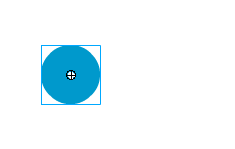
デモページ
デモページはこちらから
最後に、よりボールのアクションに近づけるため、重力、摩擦、跳ね返り係数を付けていきます。