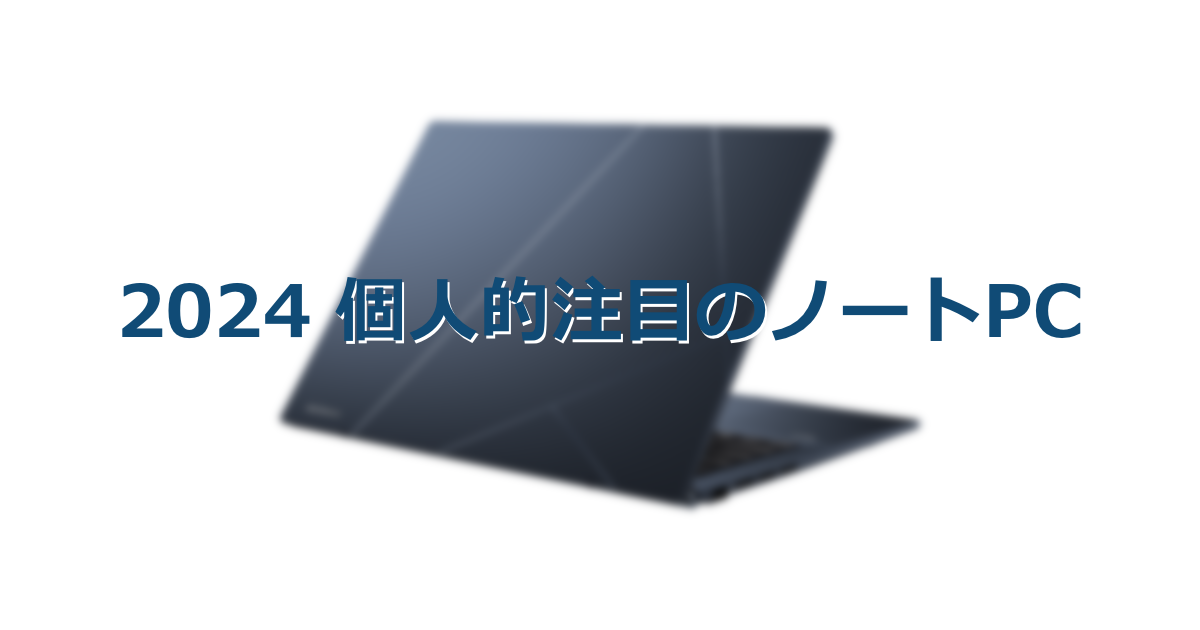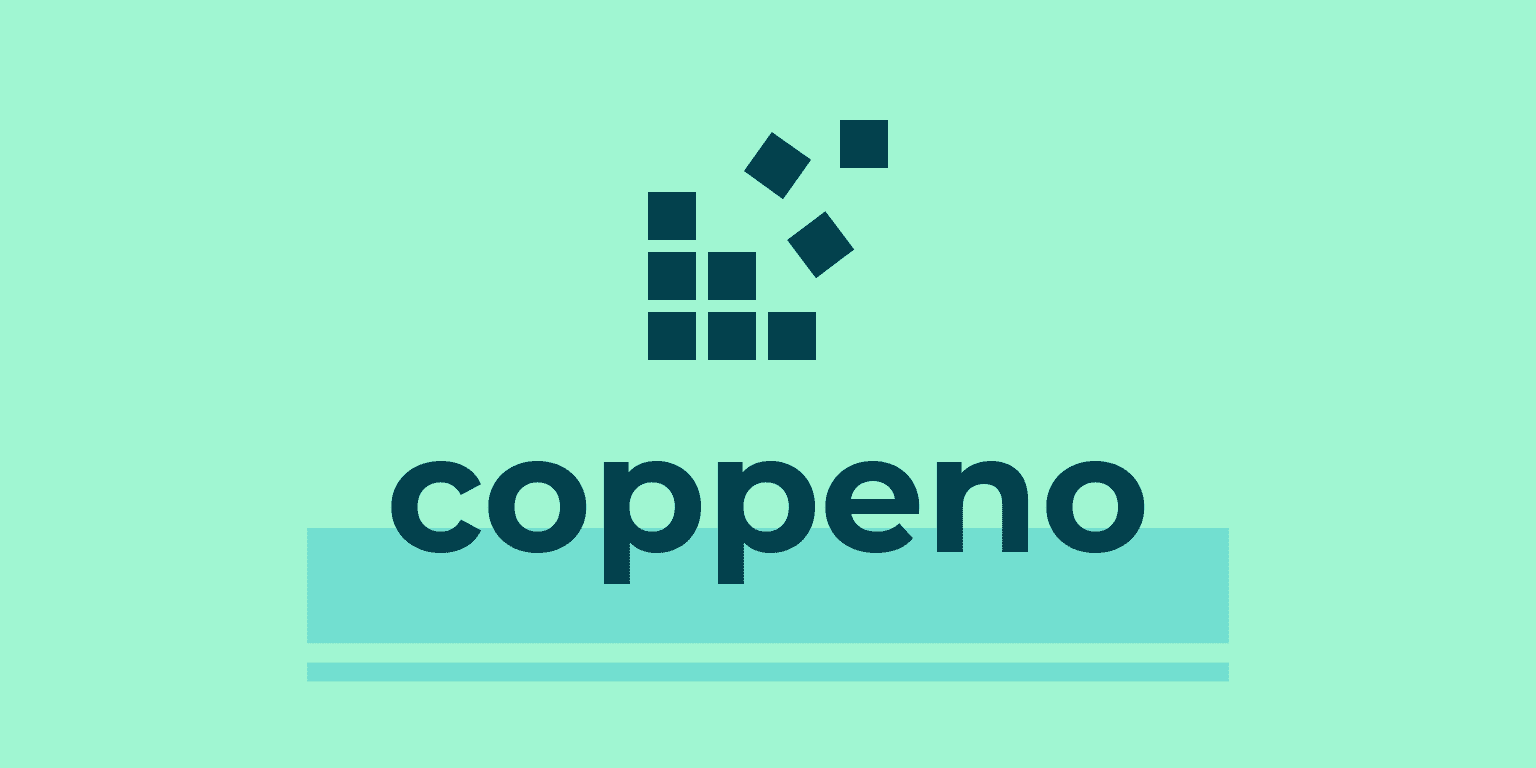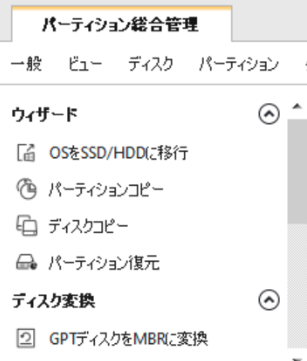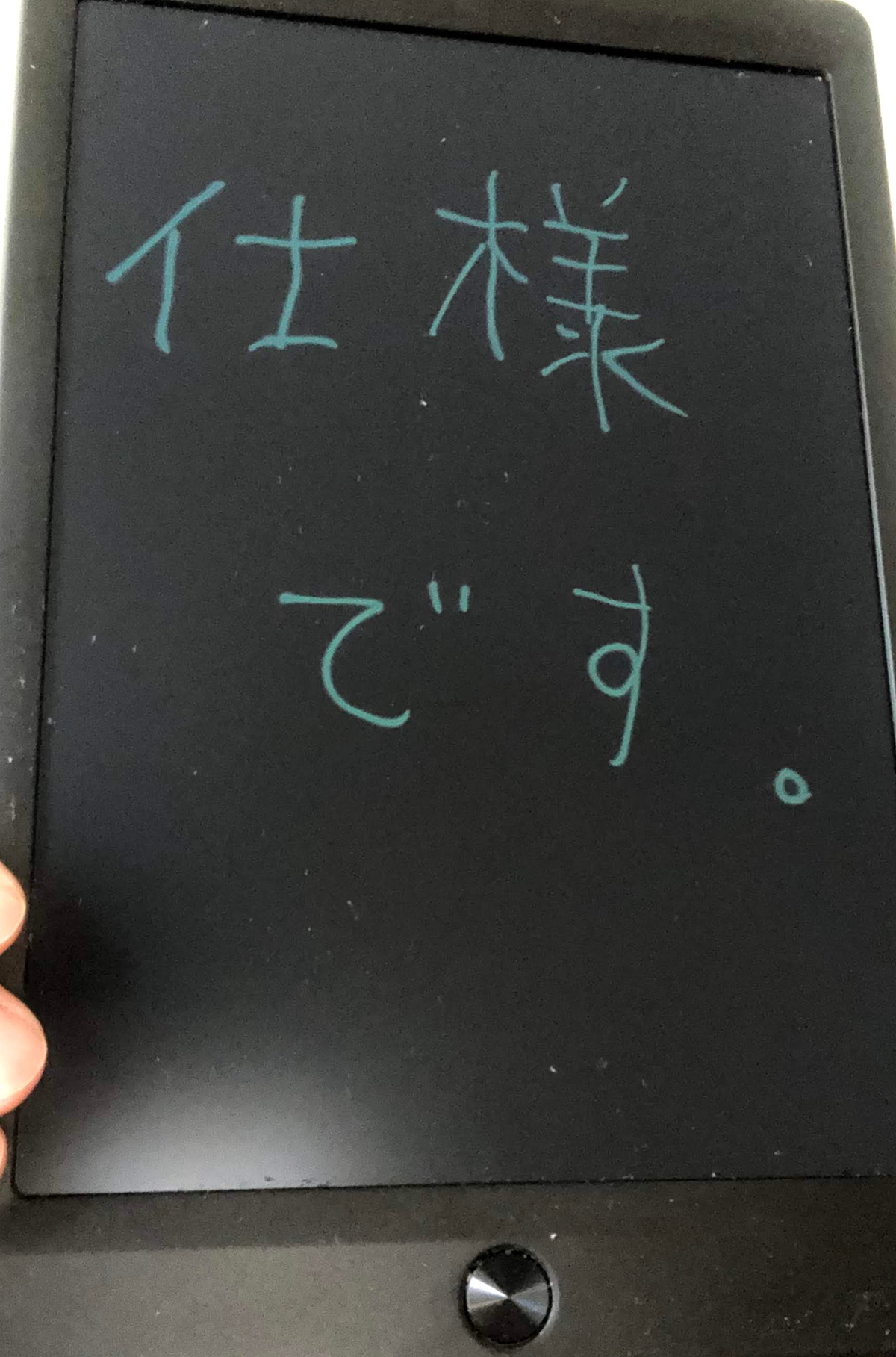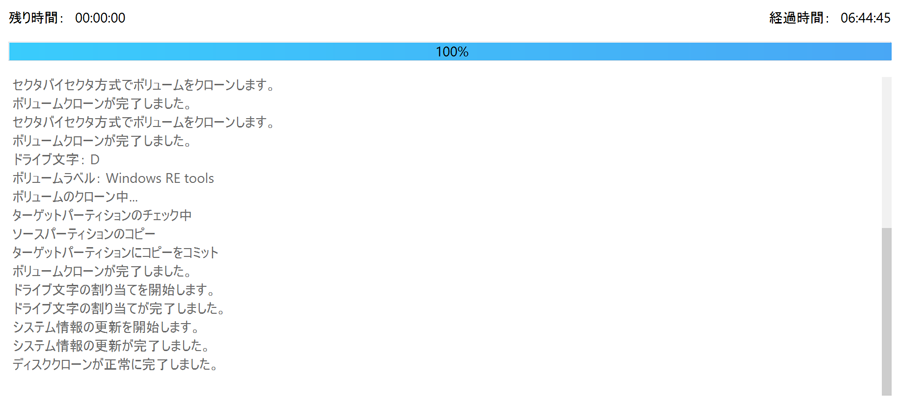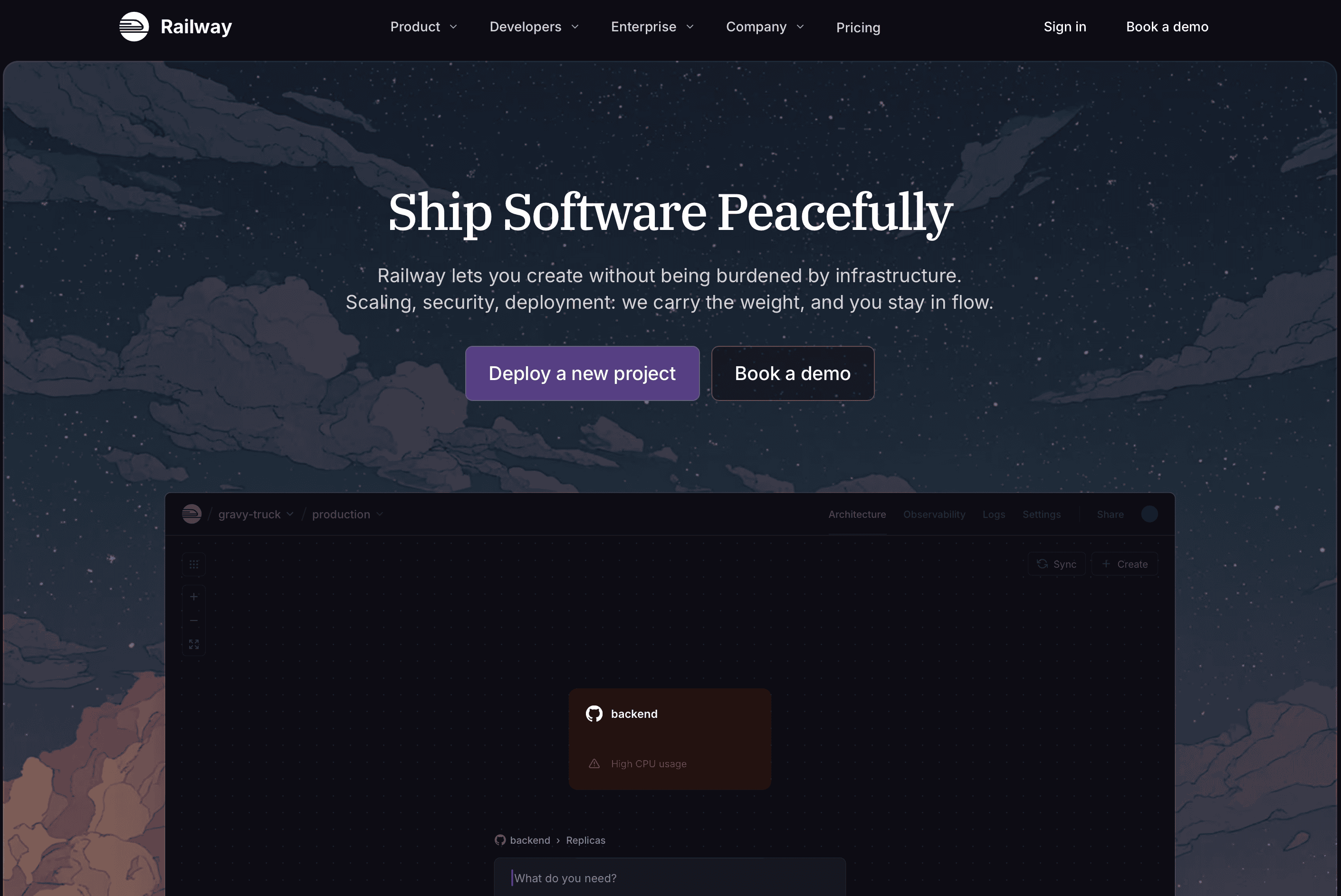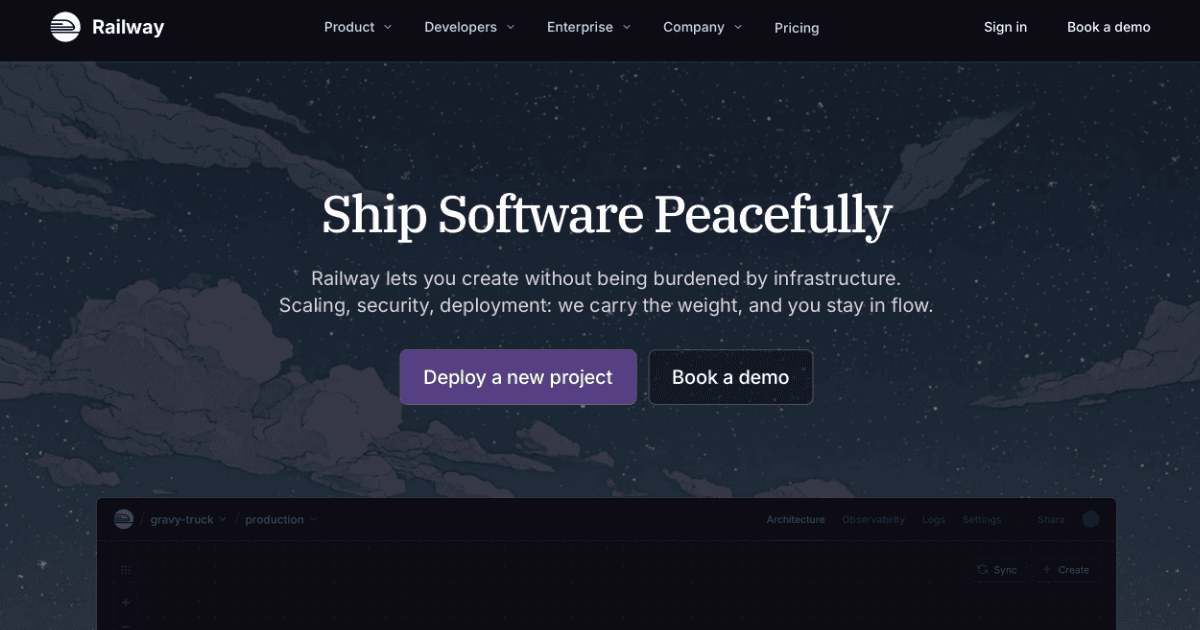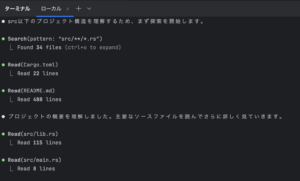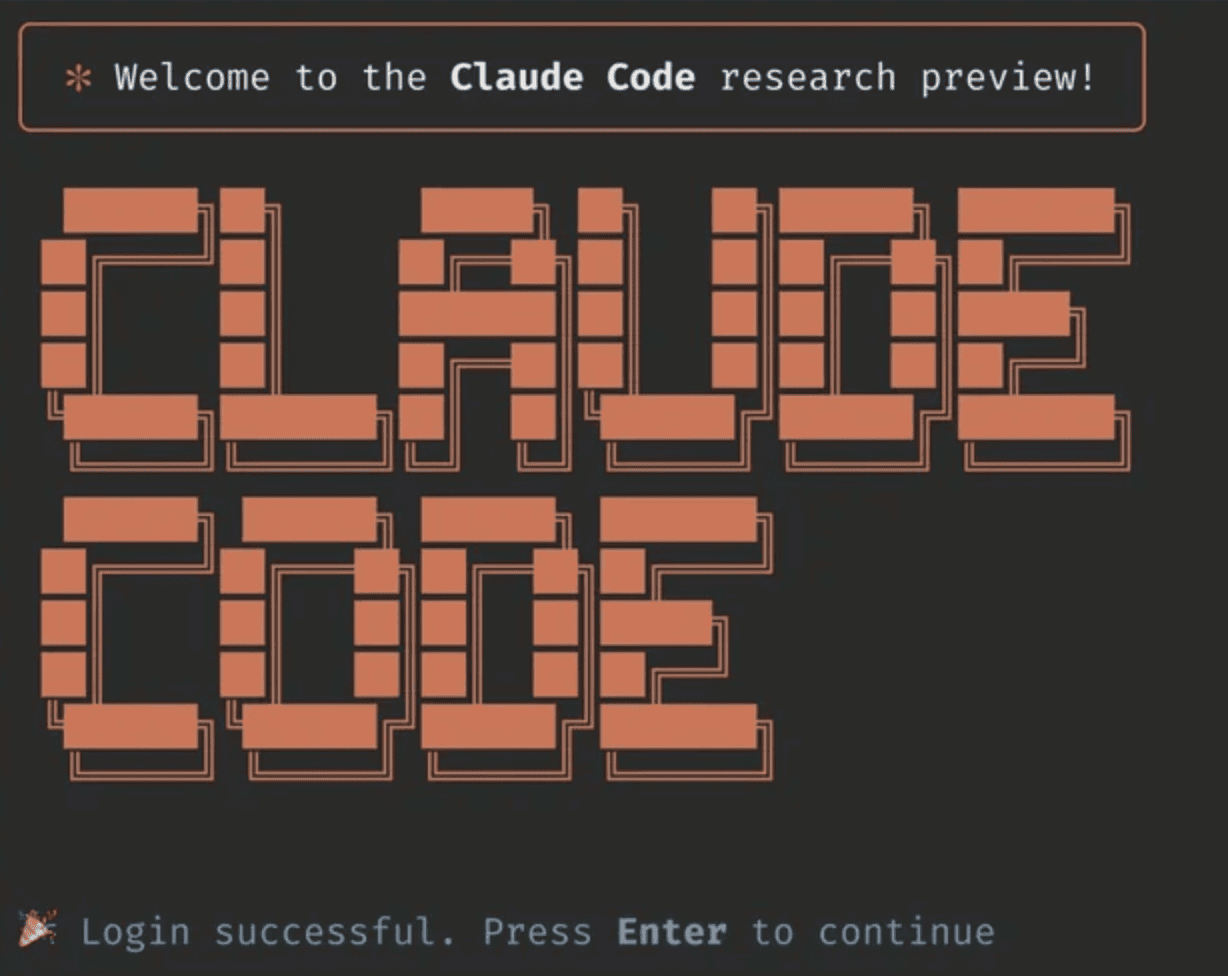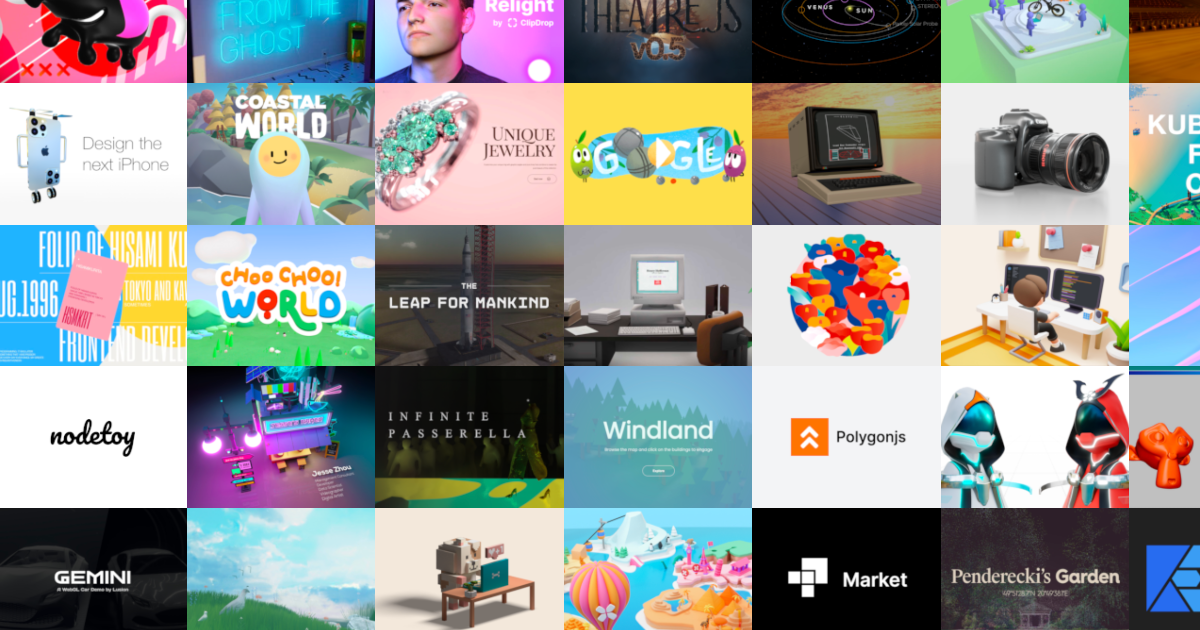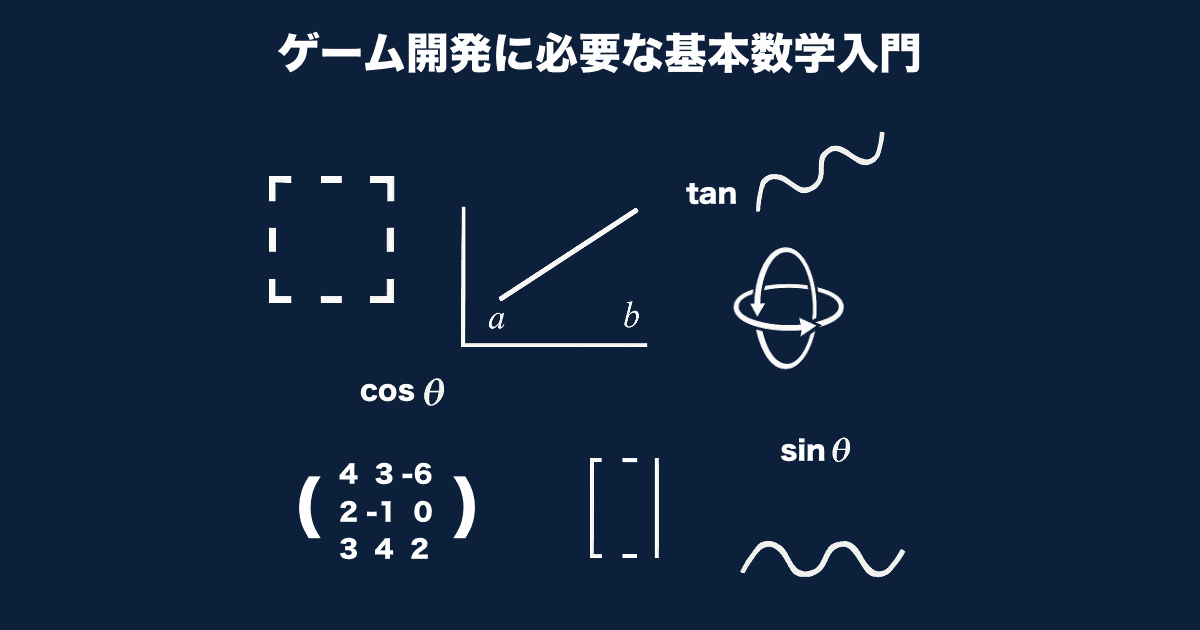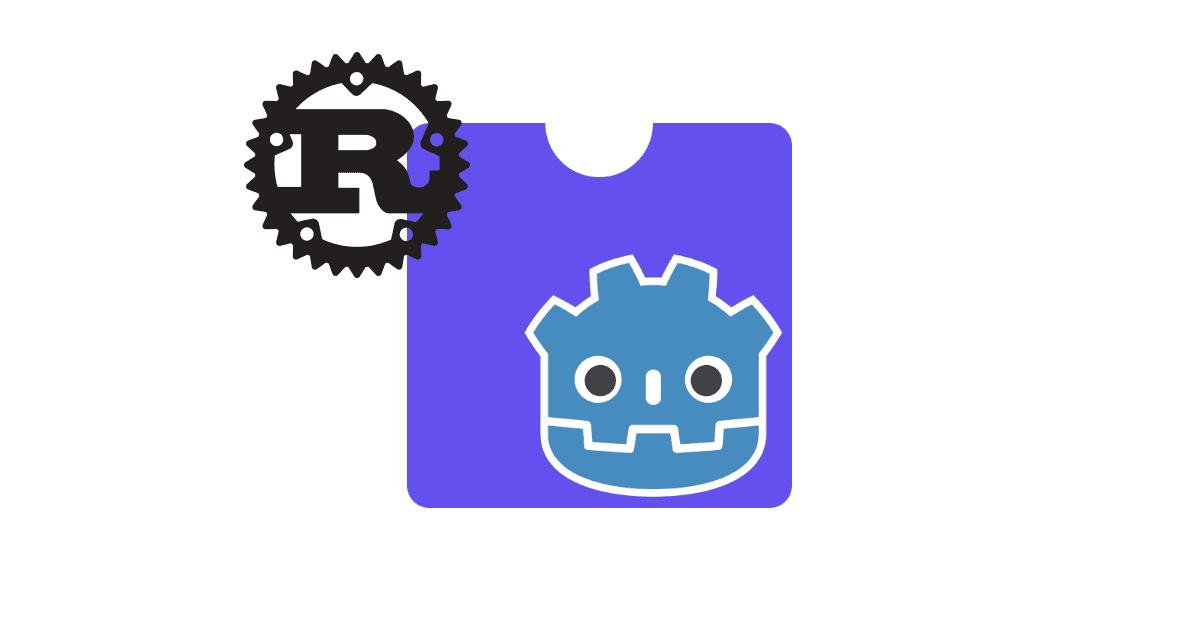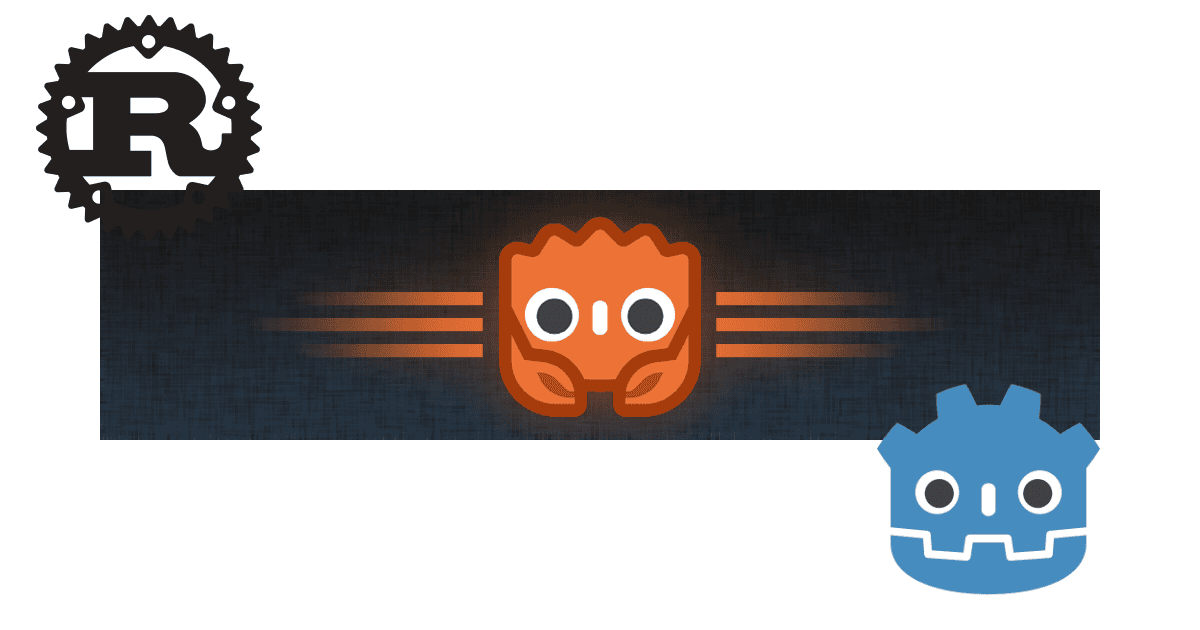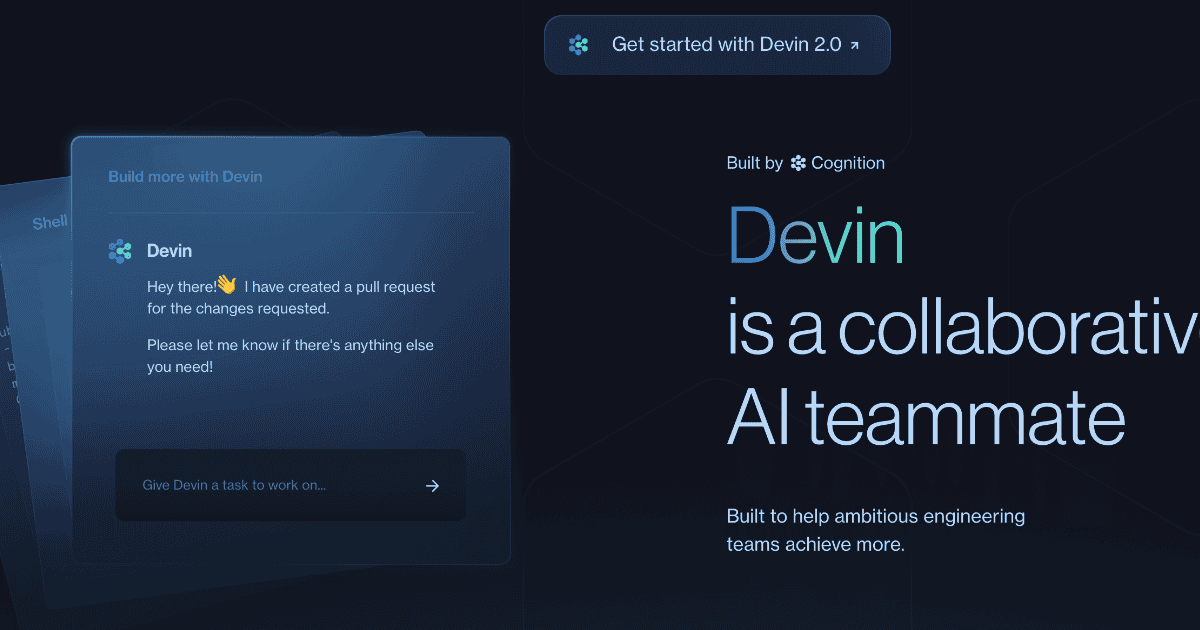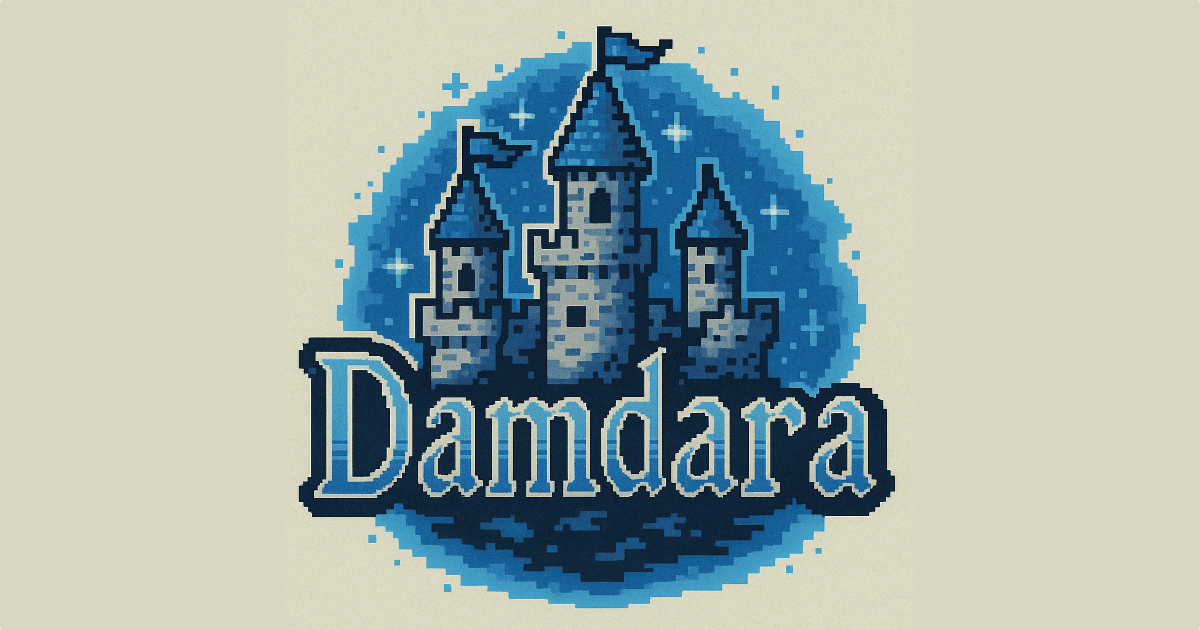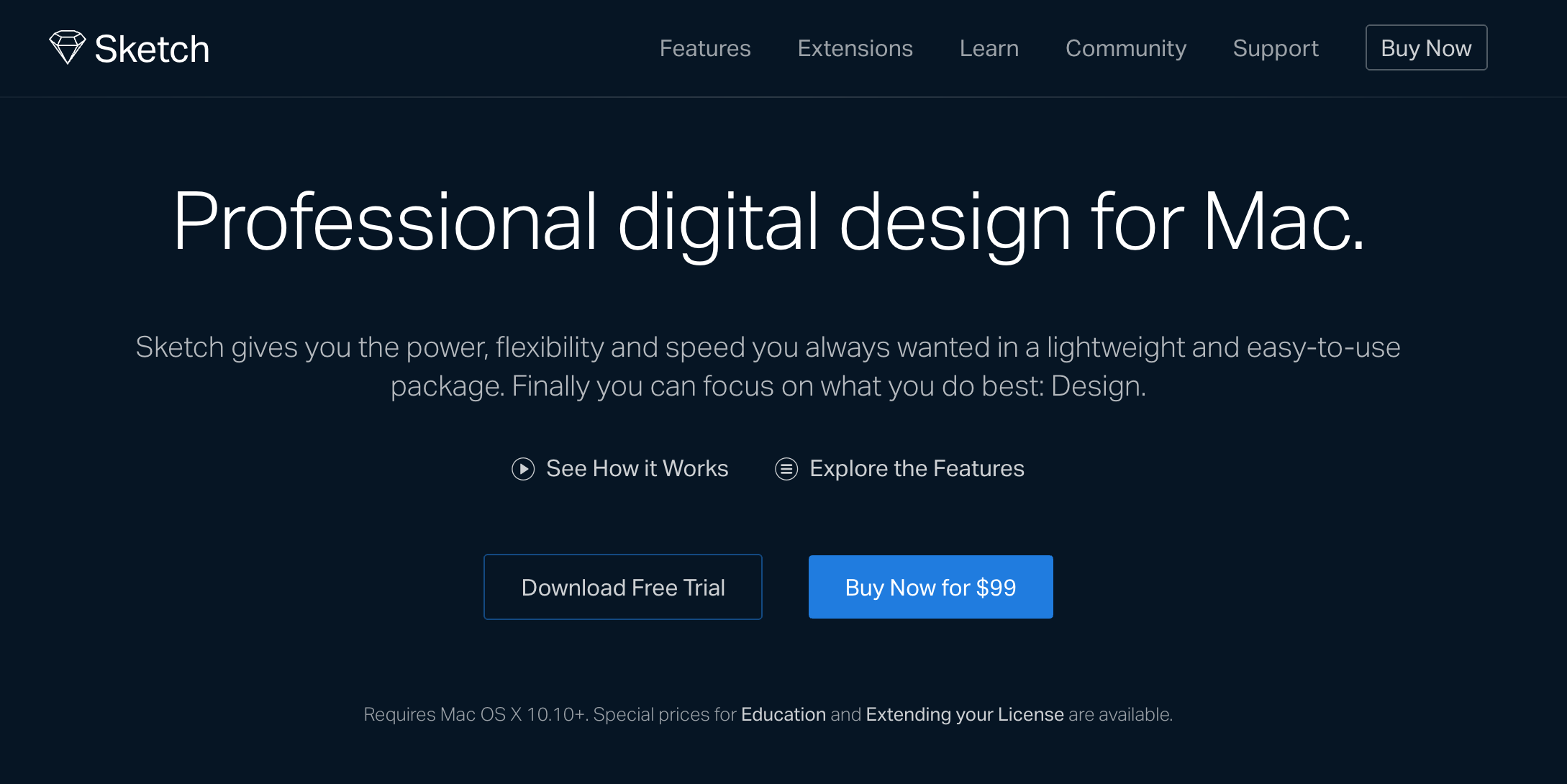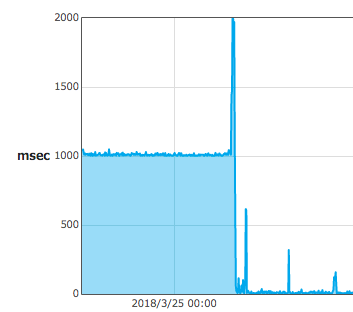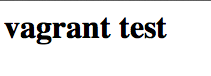Jenkins 認証情報「Jenkinsマスター上の~/.sshから」が表示しない
2018.11.17
この記事は最終更新日から1年以上が経過しています。
どもです。

Jenkinsの設定をしていて、認証情報に「SSHユーザーと秘密鍵」を追加しようとしたところ、表題でもある通り
「Jenkinsマスター上の~/.sshから」が表示しない。。。。
この画面ですね。
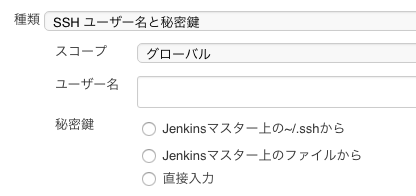
このように、「直接入力」しか表示しないのです。
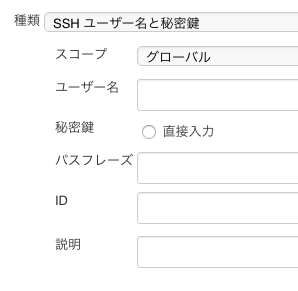
パーミッションの問題かなぁと。。
いろいろと時間費やしたところ、プラグインのリンクを見ると。
https://jenkins.io/security/advisory/2018-06-25/#SECURITY-440
こちらに記載されていました。
SSH Credentials Plugin allowed the creation of SSH credentials with keys “From a file on Jenkins master”. Credentials Binding Plugin 1.13 and newer allows binding SSH credentials to environment variables. In combination, these two features allow users with the permission to configure a job to read arbitrary files on the Jenkins master by creating an SSH credential referencing an arbitrary file on the Jenkins master, and binding it to an environment variable in a job.
SSH Credentials Plugin no longer supports SSH credentials from files on the Jenkins master file system, neither user-specified file paths nor ~/.ssh. Existing SSH credentials of these kinds are migrated to “directly entered” SSH credentials.
うほぉおお。
SSH Credentials Pluginをバージョンアップしたからか。。
「Jenkinsマスター上の~/.sshから」
は、もう表示しないと。。
直接入力しなさいと。
なるほど。
このせいか、SSHリモートホスト プラグインでの接続もコケている。。
結構な時間を費やしてしまった。。